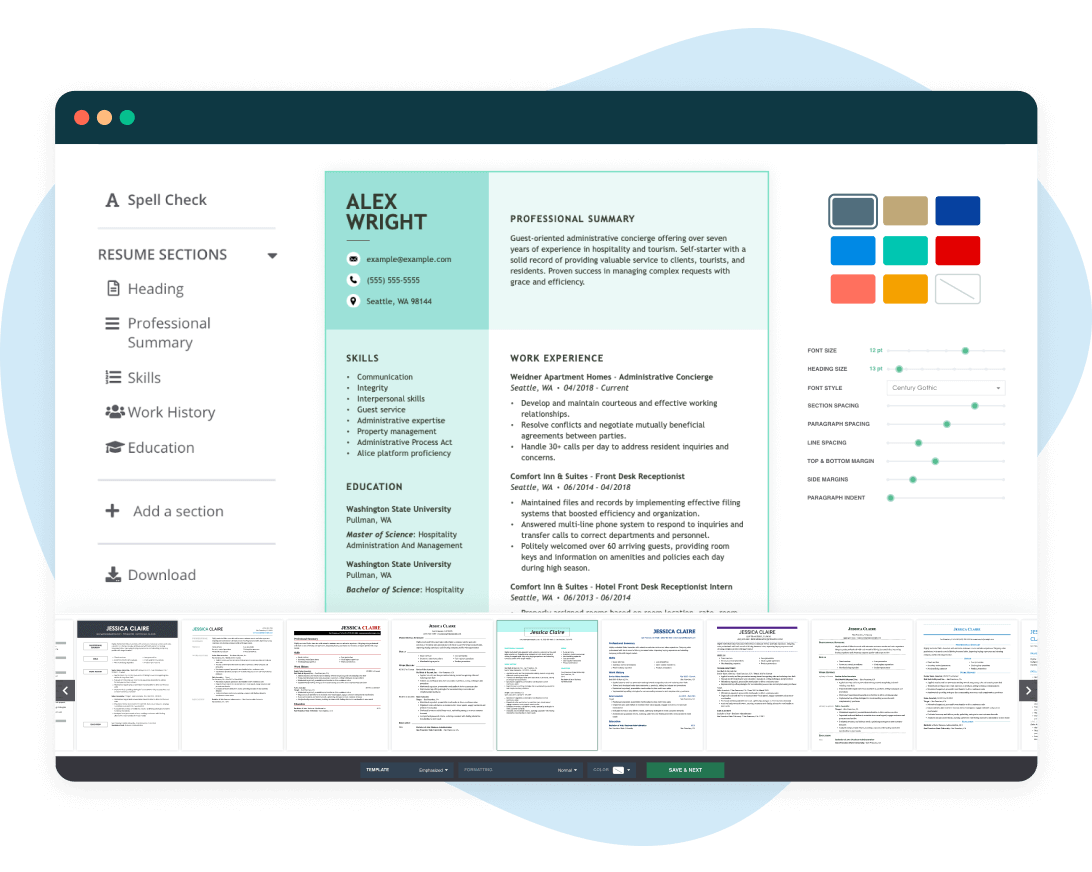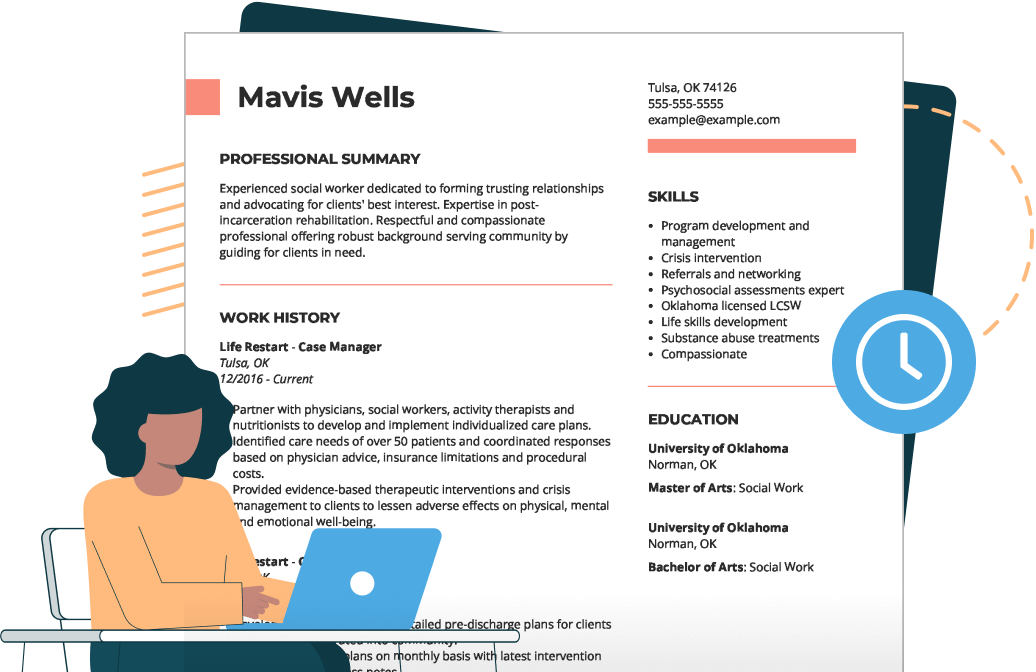- Featured in:
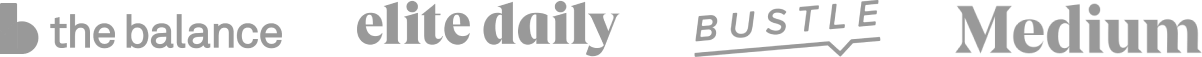
Contempo
Insightful
Professional
Centered
Distinguished
Acclaimed
Word-Friendly Resume Samples by Job Title
Find a Resume Template for Word With a Builder
More Resume Templates
You’ve seen a few of our popular Microsoft Word resume templates above. However, we have a library of different styles and designs for every industry. See some of our best Word-friendly templates below.Simple and Basic Templates
A simple resume template Word document uses simple design elements like standard margins and clear white space to highlight resume sections. These simple templates are ideal for entry-level jobs in customer service, HVAC or janitorial resumes.
Traditional Resume Templates
These formal templates highlight your accomplishments using elegant and well-known resume layouts like bold section headings, traditional fonts and distinct borders. These resume templates appeal to traditional industries like law, government, finance, business, logistics or medical jobs.
Creative Resume Designs
These resume templates can help you represent your professional skills with unique design details. These Word-friendly resume templates work best for creative industries like media communication, graphic web design, cosmetology, fashion or film.
Modern Resume Templates
These templates use conventional layouts with contemporary designs to highlight your qualifications and innovative thinking. Use these modern resume templates for industries like engineering, web development, architecture or marketing jobs.
12 Free Microsoft Word Resume Templates
Resume Template Word FAQ
Is there a resume template in Microsoft Word?
Microsoft Word does include resume templates. However, some file formats can download and open differently, depending on the operating system and word processor hiring managers use.
Test your downloaded Word resume template on multiple systems to ensure your information is correctly formatted, or use our Resume Builder with numerous save file options.
Are all your templates Microsoft Word compatible?
JobHero offers a wide selection of eye-catching and professional resume templates that can be Microsoft Word downloadable.
Whether you choose professional, basic, modern or creative template designs, they are compatible with Microsoft. JobHero features stylish and fresh resume designs meant to help you hold the recruiters’ attention.
Can I download my resume in docx format?
You can download your resume in Word-friendly .DOC and .DOCX formats and save and download your resume in .SVG, .PDF and simple .TEXT file format. This allows you to save multiple resumes based on the application requirements.
Can I customize my Microsoft Word Resume Template?
All of our resume templates are fully customizable and Microsoft Word-friendly. Our Resume Builder features customizable options ranging from professional color schemes, screen-friendly texts and clear resume sections. Use our simple drag-and-drop editor to personalize your resume to your career needs.
Are Microsoft Word Resume Templates good?
Most employers request resumes and application materials as PDFs. However, Microsoft Word is still a popular tool that many companies use. Double-check the job description to see which downloaded file format is requested.
Is it OK to use a Word template for a resume?
Writing a resume can be complicated — using a resume template, especially one designed by certified resume writers, can help speed up the application process and ensure people and software accurately read your information.
What is the best resume format for 2024?
Most hiring managers and applicant tracking systems prefer timeline-based resume formats like the chronological or combination resume. These two formats dedicate most of your resume to tracing your previous jobs and their related work history. Hiring managers think this is the best resume format because they can easily spot career progression and existing capabilities.