- Featured in:
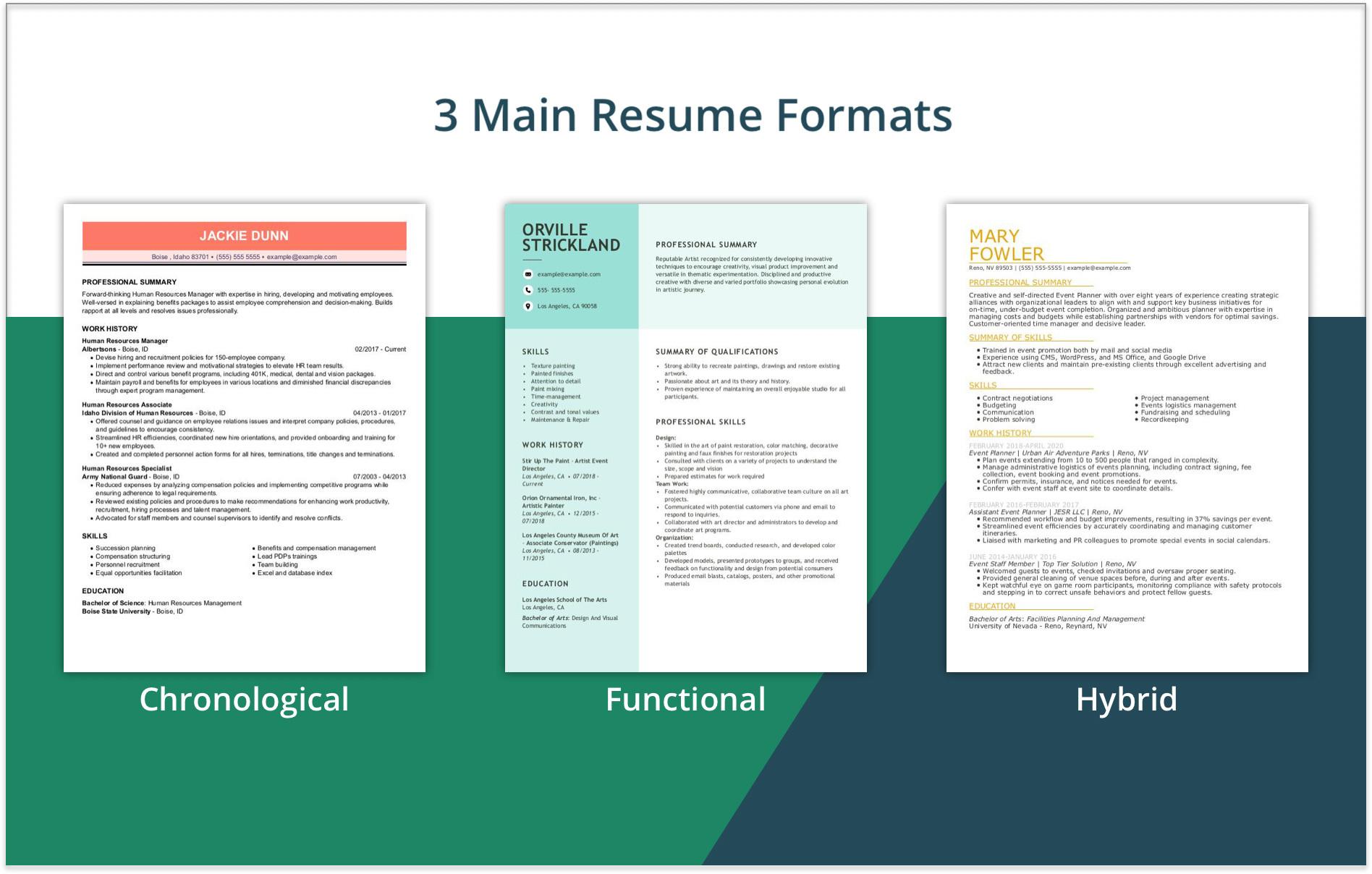
What Are the Three Resume Formats?
A resume format refers to how you organize the critical sections of your resume. The three most popular formats are chronological, functional and hybrid. Let’s look at the pros and cons of each.

The best resume format does three crucial things for your job search:
- Helps you score well on applicant tracking systems (ATS).
- Points hiring managers and recruiters directly to your best qualities.
- Downplays or reframes potential employment red flags like frequent job changes or lack of experience.
Choosing the right resume format for you will depend on your experience level!
PRO TIP :
We use the term “resume format” to refer to how you write and frame the critical employment information on your resume. This term is often confused with resume formatting or layouts, which is how you set up the fonts, margins and structure of your document. Don’t worry — we’ll cover basic resume formatting rules below.
The chronological resume format includes five sections in this order:
- Name and contact information
- Summary statement or resume objective
- Professional work history
- Skills
- Education
A functional resume format includes six-to-nine sections:
- Name and Contact Information
- Summary Statement or Resume Objective
- Summary of Qualifications
- Professional Skills
- Work History
- Education
- General Skills
- Digital Skills
- Additional Skills
Additional optional sections:
A hybrid resume format includes five sections in this order:
- Name and Contact Information
- Summary Statement or Resume Objective
- Skills
- Work History
- Education
You can use our Resume Builder to shift and add resume sections based on your unique job-seeking needs.
How to Format Your Resume
Regardless of your resume format, make your resume easy to read by human eyes and applicant tracking systems (ATS). Follow these seven resume-formatting rules to help your qualifications stand out.
Fonts:
Having the right font will make your resume easy to read by the employer and the ATS scan. Go with a clean, clear font. Choose a font that is classic and easy to read. Avoid cursive, casual or fancy fonts like or
.
The standard font size is between 10-12 points. The only acceptable larger font is for the header, which can go up to 14 to help mark the start of a new section. We recommend formatting your resume with the following fonts.
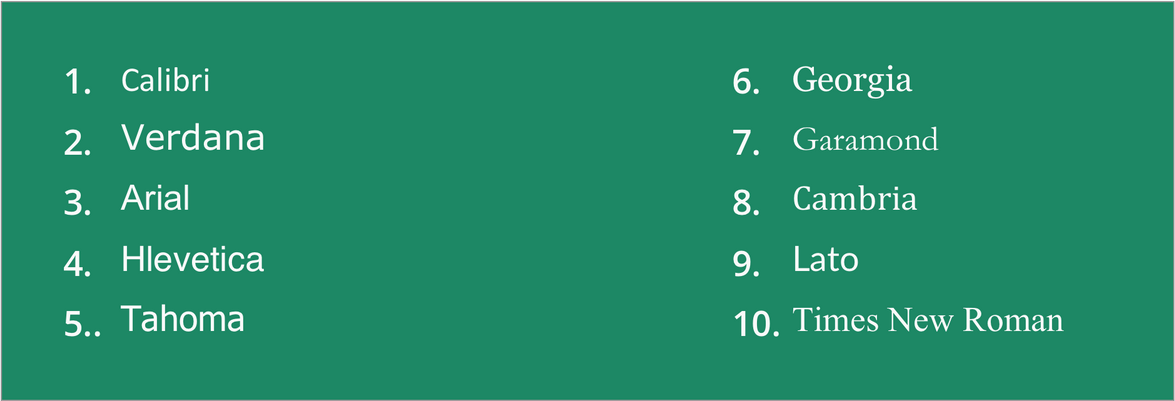
Margins:
Use standard 1-inch margins along all four sides of your page. This helps maintain whitespace and minimize eye strain, making hiring managers more likely to read your resume. If you need more space, you can reduce your margins by half an inch, but no smaller.
Resume sections:
Organizing your information into resume sections like Work History and Skills helps employers quickly find the information they need to fill open positions. You can mark your resume sections by choosing resume templates with clear borders along each section, adding an extra line break to create more white space, or using special font treatments or color.
Header:
Resume section headers give hiring managers a visual of where sections start and end. Give your headers special font treatments like a slightly larger font size, bolded or underlined text, or a different font color to help them stand out.
Bullet points:
Bullet points or numbered lists make it easier for hiring managers to quickly find key information and easily scan your resume — rather than huge blocks of text. Using these short bulleted entries marks each of your core accomplishments or responsibilities.
Line spacing:
Using strategic line spacing, also known as paragraph breaks, can help you add visual balance to your resume, create natural borders to distinguish the start and end of each resume section, and help avoid eye strain.
You want to use a single or a 1.15-line break within each resume section and a 1.5 or double-space line break between each resume section to help balance out blocks of text.
File format:
Different operating systems can reformat or resize your resume, accidentally making it difficult to read. You can minimize this risk by submitting text, PDFs or Microsoft Word documents. Our Resume Builder relies on resume format downloads in these optimized file formats to help improve your application response rate.
How to Choose with Resume Format Examples
To decide which resume format you should use, consider how your skills and experience match your desired role. Each resume format has a different focus, whether chronological, functional or hybrid/combination.
Here’s a quick guide with sample resume formats to help you choose the right layout for your job search.
Chronological
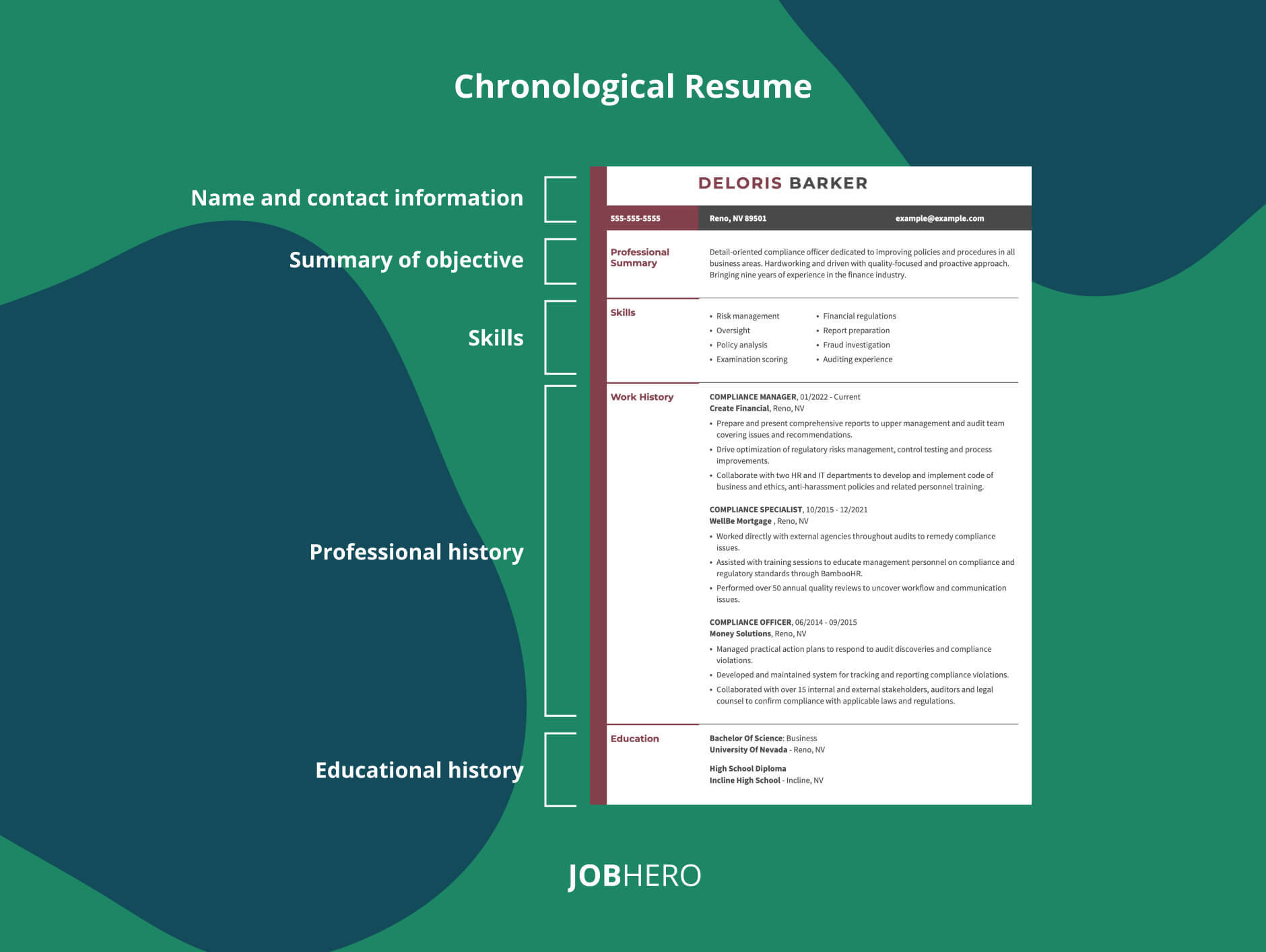
The chronological resume is the most traditional and recognized resume format. This format dedicates the most page space to your work experience and is ideal for job seekers with over 10 years of experience.
Pros:
This straightforward resume format is easy to scan and read. It quickly provides recruiters with a clear outline of your best accomplishments related to each job.
This format organizes your work history with a reverse-chronological timeline, showing your career progression and consistent employment.
This resume uses five consistent sections and headings, making it easy for applicant tracking systems (ATS) to scan and grade your job application accurately.
Cons:
The main focus on work history makes it easy for employers to spot work gaps or short stints with previous employers.
This format also highlights a need for more experience and non-transferable work experience from other industries.
Chronological resume format examples:
- Administrative Assistant
- Accountant
- Paralegal
Compliance Officer
Librarian
Meteorologist
Functional
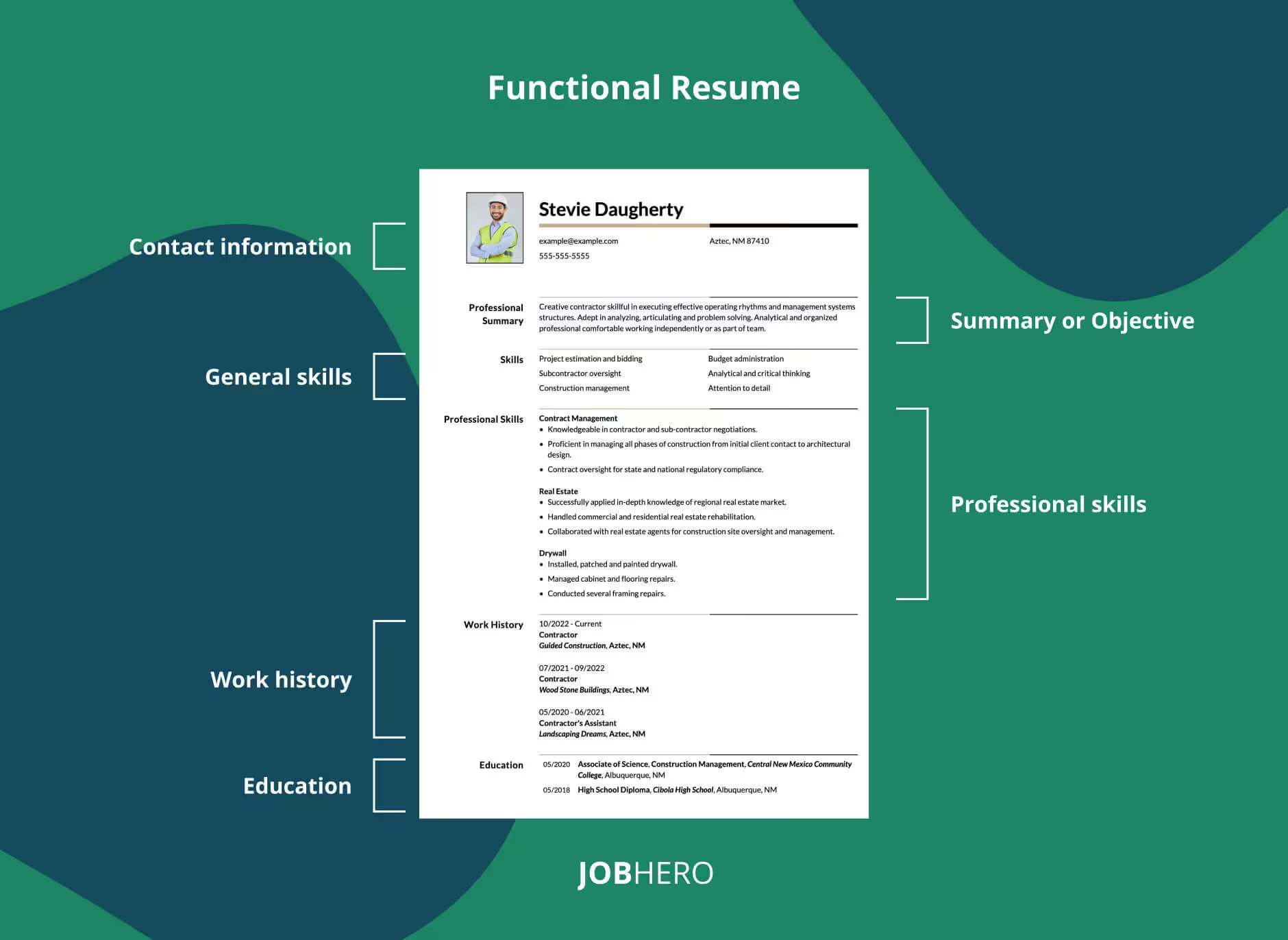
The functional resume is skills-focused rather than career or education based. This highly customizable resume is the best format to showcase your transferable skills and work-related training. Use this format if you have zero to three years of formal job experience.
Pros:
Works great for recent high school and college graduates, career changers, people returning to the workforce or people with informal experience.
This resume format highlights relevant skills you’ve gained from an unrelated position or volunteer efforts.
The customizable nature of this format means you can create unique skills sections to highlight digital skills, marketing skills, construction skills and more.
Cons:
The customizable nature means inconsistent section headers and layouts. This resume won’t score well with ATS used by Glassdoor, Indeed, LinkedIn or Workday, to name a few.
Some employers find this format difficult to read because it starts with a bullet list of skills-based accomplishments instead of a timeline-based work history.
The minimal information related to your previous dates of employment can be read as a potential red flag.
Functional resume format samples:
- Freelancer resume
- Recent college graduate
- Photographer
Contractor
Pet Groomer
Pharmacist
Hybrid
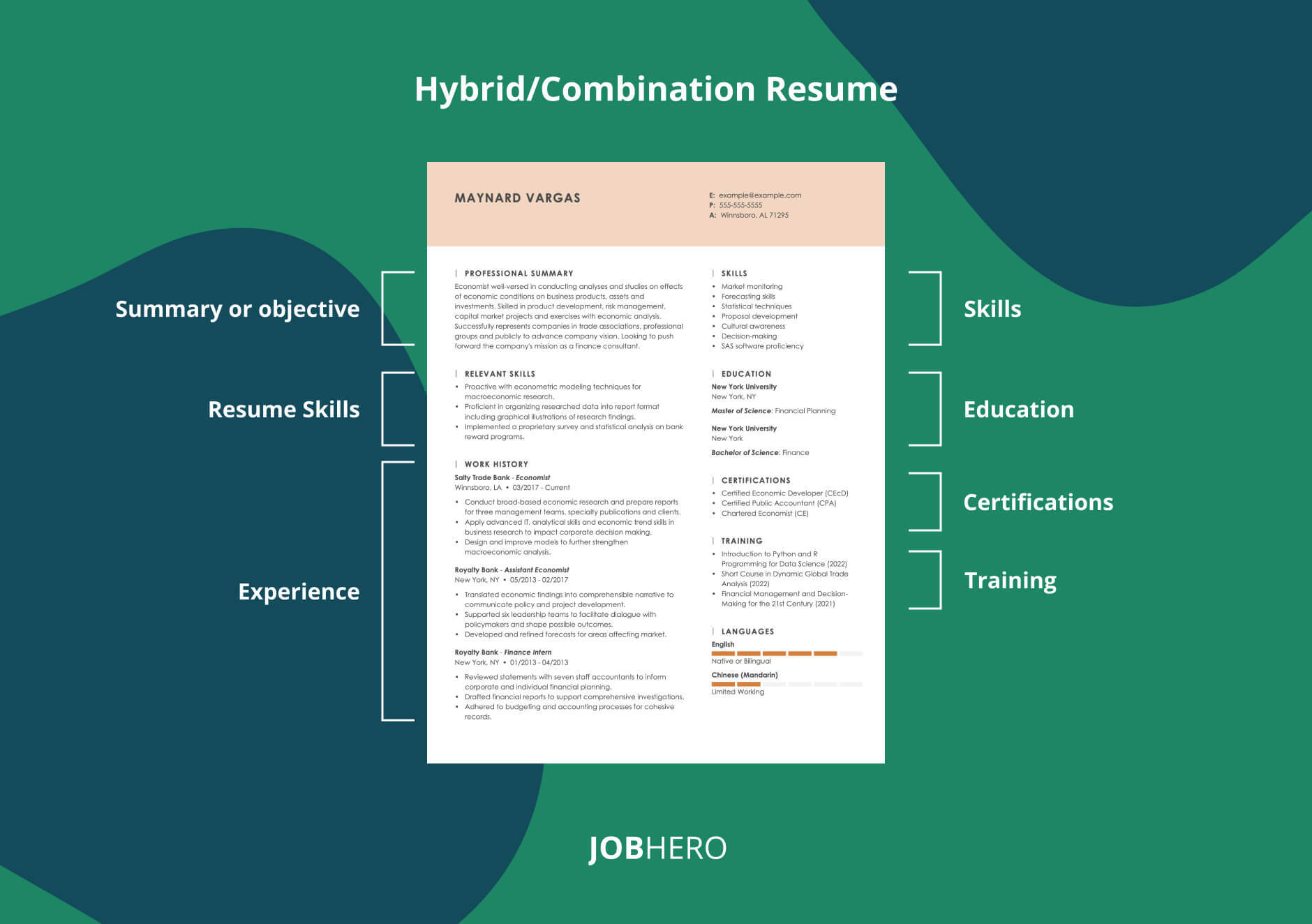
A hybrid resume format, also known as the combination resume, combines the best parts of the chronological and functional resume formats and is organized to highlight both your skills and work history.
This format showcases your job-relevant skills and employment history with a clear timeline. We recommend this resume format for job seekers with three to nine years of experience, career changers or those applying for a promotion.
Pros:
This format can help show off your career progress and potential with your developing skills, training and employment history.
Helps highlight promotions and professional development.
Hiring managers can easily read and find information and employment history.
Cons:
The chronological focus of the work history makes it easy to spot work gaps.
The work history can also highlight frequent job-hopping or short-term jobs, making you look unfocused or unreliable.
The equal focus on a list of skills means this document can get longer than a traditional chronological resume. Some hiring managers don’t read past the first page, making this a risk.
PRO TIP :
The hybrid resume format is also a great fit for military personnel transitioning to a civilian job. With this format, they can show how to apply their skills to the job they seek.
Combination resume format examples:
- Construction contractor
- Promotion resume
- Military-to-civilian resume
Economist
Linguist Military
Teacher
Why Use Our Pre-formatted Templates?
Writing a resume can be pretty overwhelming. However, you can build a professional and powerful resume in no time with a pre-formatted resume template.
There are tons of benefits to using a template to create your resume. Let’s highlight the top six reasons why JobHero’s pre-formatted templates will work for you.
A great-looking resume format is the best way to impress recruiters even before they meet you. Use a simple and readable template design that makes it easy for recruiters to follow your career accomplishments. Our pre-formatted templates have consistent spacing and the right fonts to create a visually appealing online and printed resume.
Templates save you time by simplifying your formatting! Instead of starting a resume from scratch, a pre-formatted template allows you to personalize your resume, section by section, easily. With preformatted borders, fonts and margins, we have the best resume formats to create your resume faster.
JobHero’s extensive resume templates are easy to use. Simply answer the questions based on your experience and industry and follow the prompts to complete each part of your resume.
Choose from various premium or free downloadable designs. Our templates let you build an effective, comprehensive and compelling resume to convey the message of who you are. Our resume templates are designed for every industry and job.
Our templates feature automated keywords and pre-written content and phrases to describe your skills, experience and accomplishments. These pre-formatted templates offer industry-specific terminology to help you create a targeted resume.
If you want to stay competitive in today’s job market, your resume must be ATS-friendly. Applicant tracking systems (ATS) are automated software employers use to scan resumes for relevant keywords. Our templates are ATS-compliant because they are formatted in a way that is easy to scan. Our automated prompts also suggest the specific keywords needed to make your document distinguishable from the rest.
What Customers Have to Say About Our Builder
I was having trouble creating a resume.
I was having trouble creating a resume that looked polished and coherent. With JobHero, I was walked through all the steps to create a document with the appropriate information laid out in a professional manner that allowed me to feel confident in sending to prospective employers. It only took about 30 minutes of my time to accomplish something I was really struggling with. Thanks to JobHero and their easy-to-use and follow format, I had a product ready to download and use in minutes.
JobHero is very useful and helpful.
JobHero is a very useful and helpful site. It provides professionally pre-worded suggestions for your resume that you can just click on and add to your current resume. I found it very easy to upgrade my resume and they actually word your cover letter for you. Doesn't get any better than this. They make resume writing very easy. Highly recommend!
Very easy to follow.
Very easy to follow and has a great format that fits the job/career you are applying for! Guidelines are very helpful, and the customer service dept is very kind and helpful. I will recommend this site very highly AAA+++ to any of my friends and family members! Thank you for making it so easy!
JobHero has been the best tool for me...
JobHero has been the best tool for me to create my resume and cover letter based on my job search.
Resume Formats FAQ
What is the best resume format for any job in 2023?
- Easy to read.
- ATS-friendly because it is easy to scan.
- Highlights your professional achievements.
- Fuses the best parts of the chronological and functional resume formats to make your qualifications stand out in a neat timeline.
What are the top three resume formats today?
The best choice for most experienced candidates. Focuses mainly on the job seeker's current and past career progress.
Is ideal for fresh graduates or anyone with gaps or switching careers. Puts the spotlight on your skills instead of experience.
Merges the best formats by combining the reverse-chronological timelines and highlighting your most marketable skills and achievements.
Can I change my resume format in JobHero’s builder?
Are JobHero’s resume formats ATS-friendly?
What is a good resume format for a student?
- Have little to no experience.
- Are re-entering the workforce.
- Are making a career change.
- Want to focus on skills you’ve used in several unrelated jobs
- Want to highlight your research and volunteer experience.




