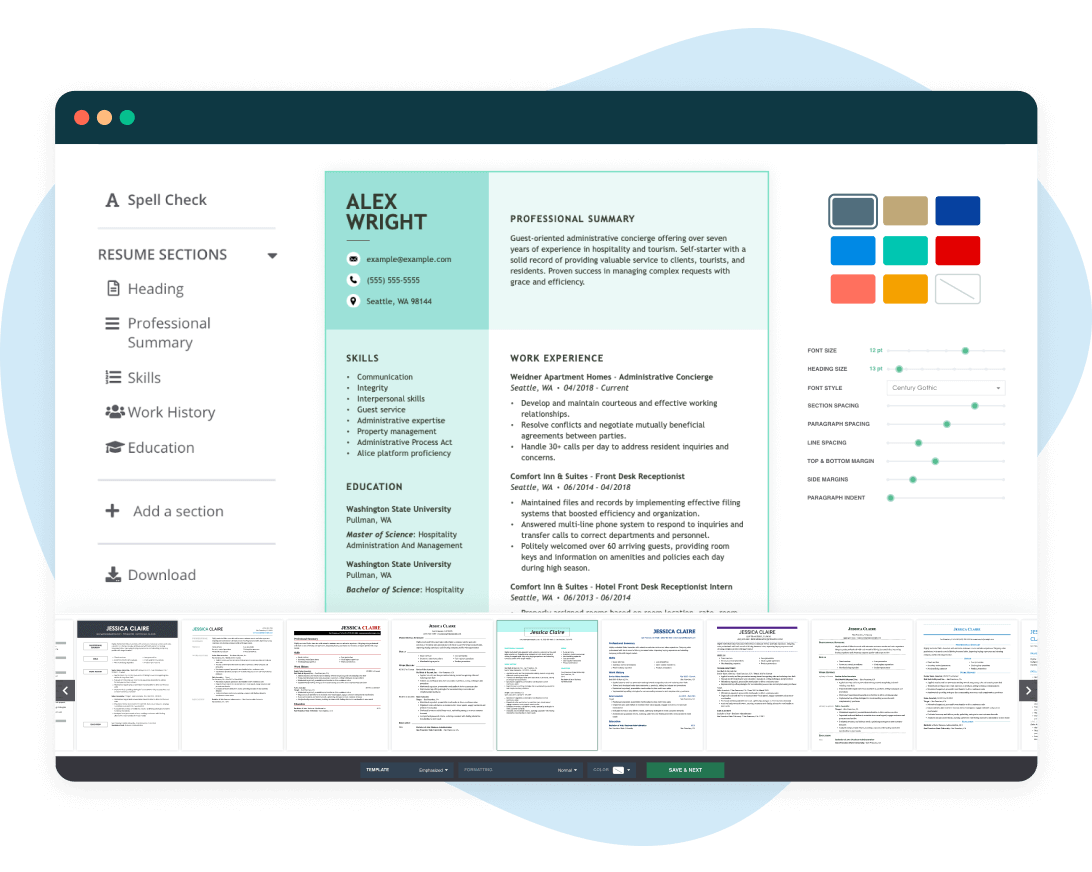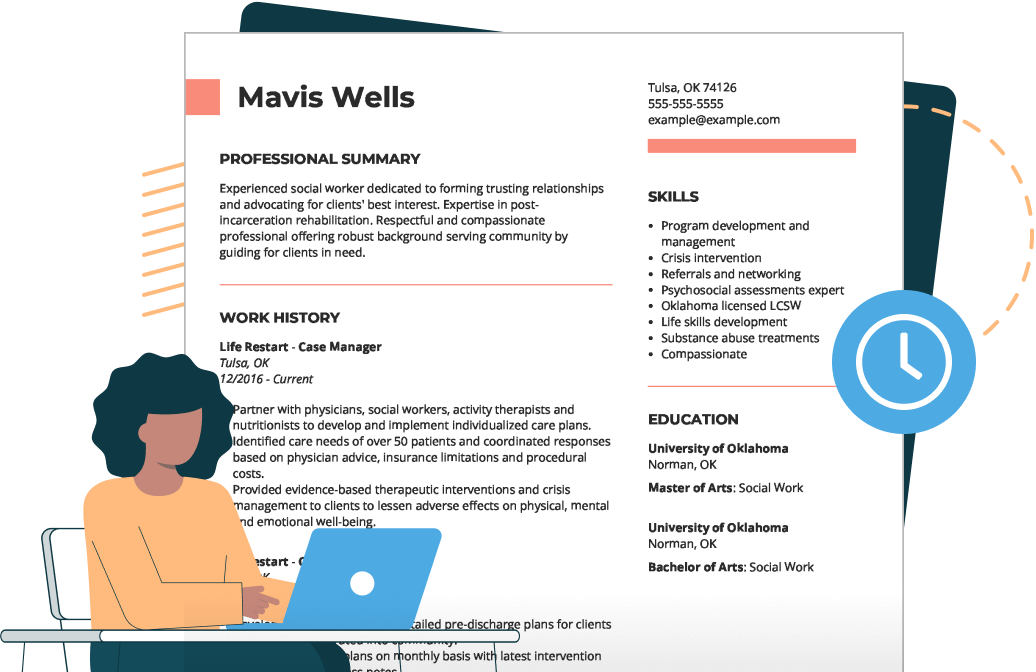- Featured in:
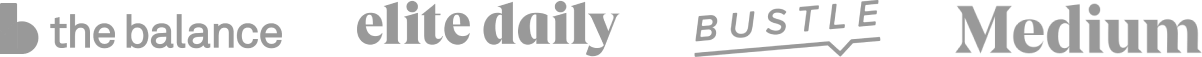
Clean
Executive
Professional
Pinstripe
Modern
Professional Resume Examples by Job Title
Use our vast library of resume examples for various careers to craft your professional resume.
How to Use Professional Resume Templates in Our Builder
More Resume Template Styles
While a professional resume template may be appropriate for most jobs, some industries expect a different design. Our library features free resume templates fit for any job role. Take a look and select the right one for your needs.Basic resume templates
Showcase your full potential with these easy-to-use templates highlighting your expertise, academic background and abilities.
Traditional resume templates
These traditional templates feature clean lines and traditional fonts, perfect for those in science, finance, banking and law.
Creative resume templates
Show off your imagination with daring creative templates that work best for graphic design, video editing, fashion, fine art or animation.
Modern resume templates
These modern templates work best for IT, marketing and web development roles.
6 Free Professional Resume Templates
Use these free downloadable templates to build your resume.
Professional Resume Templates FAQ
What is the most professional template for a resume?
You must study the job post and understand the enterprise to choose the best professional resume template. Industries like finance and law expect elegant and traditional resumes, while advertising and entertainment may anticipate creative and modern resumes. Researching what other job seekers are doing for their resumes will help you decide the best template for your application.
Explore our fully customizable resume templates library to see what works best for you!
What is the best structure for a professional resume?
When writing your resume, include the following sections:
- Professional summary or resume objective: One to two sentences to highlight your top skills and achievements and explain why you're the ideal candidate for the role. Use a professional summary if you're a more experienced job seeker and a resume objective if you're starting out or switching careers.
- Work experience section: List your most relevant job roles and demonstrate your achievements with specific examples and quantifiable results.
- Skills section: Include six to eight soft, hard and technical skills that meet the recruiter's requirements for the job role.
- Academic background: Add degrees, courses or certifications that inform your expertise and qualify you for the role.
Where can I download a resume template for free?
Our resume template library features hundreds of free and fully customizable resume templates for every industry!