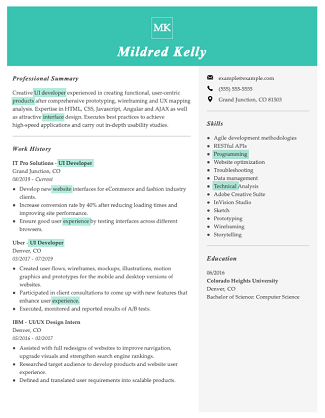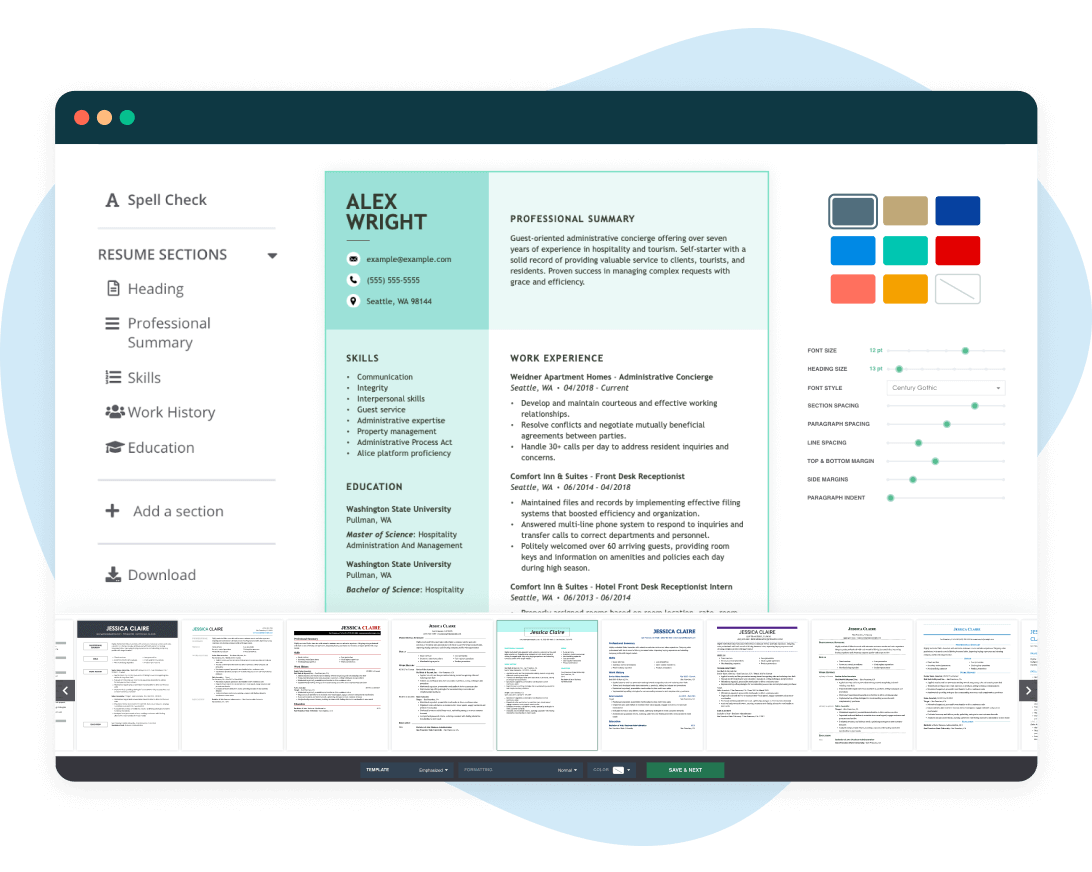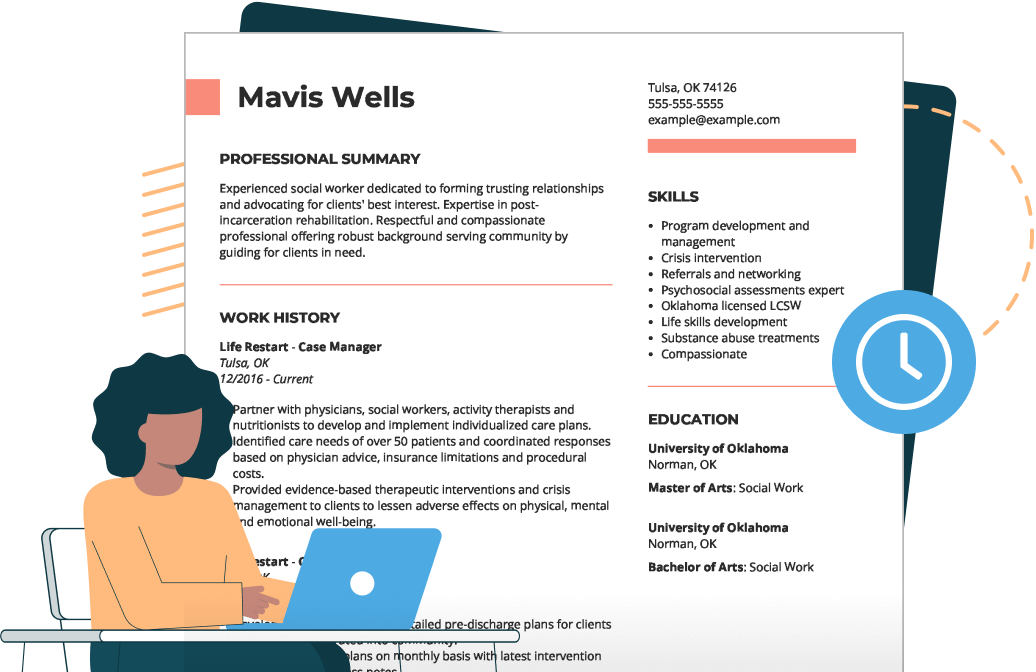- Featured in:
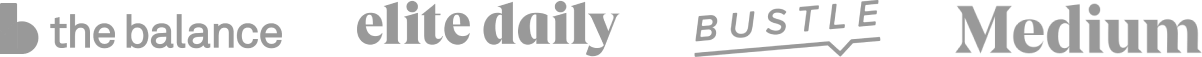
Acclaimed ATS Resume
Charismatic ATS Resume
Contempo ATS Resume
Contemporary ATS Resume
Emphasized ATS Resume
Essence Functional ATS Resume
Knowledgeable Chronological ATS Resume
Standout ATS Resume
UI Developer ATS Resume
Professional ATS Resume Samples by Job Title
Try an ATS Resume Builder
Find More Resume Template Styles
Consider using some of our professionally designed, ATS-friendly resume templates to demonstrate your personality, visually stand out among candidates and highlight your achievements.Basic resume templates
These simple resume templates focus on your work history and skills to demonstrate your qualifications. Consider using these resume templates if you work in conservative workplaces like banks, law firms and medical offices.
Traditional resume templates
These professional ATS templates still use simple layouts and design choices like borders and white space to add elegant elements to your application. Consider using these traditional resume templates if you work with finance, accounting, medicine or dentistry.
Modern resume templates
Our modern resume templates balance design with ATS-friendly layouts to showcase accomplishments, experience and skills. These resume templates are ideal for sales, customer service, retail or teaching positions.
Creative resume templates
Our most experimental resume templates use bold color blocking, resume section borders, and popular fonts to reflect your creativity. These ATS resumes are best for marketing and designer roles.
6 Free ATS Resume Templates
ATS Resume FAQ
How do you check if your resume will pass ATS?
Most ATS servicers keep their grading rules secret, but you can improve your odds of passing an ATS with the following tips:
- Use a clean, simple resume layout with standard fonts.
- Avoid graphics or images.
- Use relevant keywords from the job description.
- Tailor your resume to match the specific job requirements.
- Use a compatible file format such as PDF or Word.
Why does ATS reject most resumes?
ATS rejects resumes due to formatting issues, lack of relevant keywords or failure to meet specific job criteria. To boost your ATS score, use a clean format, targeted keywords from the job description, and a custom resume for each application.
How do I make an ATS-compatible resume?
The easiest way to make your resume ATS compatible is using one of our templates. Since all of our templates are ATS-friendly, you’re not taking any risks submitting a resume you created with one of them. All of our templates are found here in JobHero’s Resume Builder.
Once you’ve selected a template, determine what keywords you should use to read the job description provided in the listing. Pick out the keywords you see as the most important and the ones that best describe you!
What is the best resume template for ATS?
Resume templates are the easiest way to create a resume. These premade layouts will save time and simplify organizing your resume. All you have to do is plug the correct personal information into the right place.
JobHero features a library of resume templates and examples that are all ATS compatible. Our Word templates follow our ATS rules in a download-friendly file format.
Can ATS read PDFs?
Although a PDF is usually the most common file type in which people send their resumes, it could be a lot more ATS-friendly. If you submit a PDF, use text file format to ensure ATS can highlight and interpret the text.